PV Modeling in eQUEST
I'd like to summarize all the responses and my findings about PV modeling in eQuest. Specially thank Scott Criswell for pointing me to the right directions on this simulation skill. Basically three steps to model a PV array system in eQuest:
Step 1: Create PV Module under Utility and Rate Section
Step 2: Create a corresponding Electric Generator ELEC-GENERATOR on the same section
Step 3: Under the Utility Rate command, add Buy/Sell command if selling back electricity generated by PV systems to the grid
The description of PV module parameters is included in the DOE-2.2 Dictionary volume of documentation. An example of a small commercial PV system is included in the 2nd to last page (or there about) of the same documentation.
http://doe2.com/download/DOE-22/DOE22Vol2-Dictionary.pdf<http://doe2.com/download/DOE-22/DOE22Vol2-Dictionary.pdf> (~2.6 MB)
Bing Liu, PE, CEM
LEED Accredited Professional
Pacific Northwest National Lab
902 Battelle Blvd. MSIN: K5-16
Richland, WA 99352
Tel: 509.375.3710
Fax: 509.375.3614
BUY/SELL-MODE
when TYPE = ELECTRICITY, and surplus on-site electric generation may force the meter to "run backwards", specifies the allowable buy/sell arrangement with the utility:
| BUY/SELL | the default, allows an unlimited amount of surplus power to be sold back to the utlity and credited to the customer. |
| BUY-ONLY | specifies that, while the utility will accept the surplus power, they will not give any credit for it. |
| NET-MONTHLY | specifies that, on a monthly basis, the utility will accept and credit surplus power, up to the amount actually sold to the facility. In other words, the utility will act as a "bank" and will store surplus power for use by the facility, provided the surplus is consumed within the same month it is produced. If, on a monthly basis, the facility is a net producer of power (sells more than it buys), the utility will accept the excess production, but will not pay for it, and will not apply it toward future months. Instead, depending on the NET-SALE-CREDITS, the utility may waive all monthly costs, including customer charges and demand charges that accrued during hours the facility was a net power consumer. |
| NET-YEARLY | specifies that, on a yearly basis, the utility will accept and credit surplus power, up to the amount actually sold to the facility. In other words, the utility will act as a "bank" and will store surplus power for use by the facility, provided the surplus is consumed within the same year it is produced. If, on a yearly basis, the facility is a net producer of power (sells more than it buys), the utility will accept the excess production, but will not pay for it. Instead, depending on the NET-SALE-CREDITS, the utility may waive all yearly costs, including customer charges and and demand charges that accrued during hours the facility was a net power consumer. |
NET-SALE-CREDITS
when BUY/SELL-MODE is NET-MONTHLY or NET-YEARLY, specifies the types of credits that will be given for power sold back to the utility:
| ENERGY-ONLY | the default, specify that only energy sales will be credited, up to the amount of energy bought. Any demand and/or fixed costs will still be charged. |
| ENERGY&DEMAND | specifies that both energy and demand charges will be credited, up to the amount of energy bought. Demand charges are not actually credited, but instead are "forgiven" whenever the facility is a net power producer for the monthly or yearly interval. Fixed costs are still charged. |
ALL-COSTS specify that all monthly charges, including fixed charges are dropped whenever the facility is a net power producer for the monthly or yearly interval.
Example Input:. Small Commercial Photovoltaic System
A small commercial building has a roof-mounted photovoltaic array. The building uses a single meter, which is allowed to "run backwards" during periods of surplus power production. The utility has a net-sale arrangement that, on a yearly basis, allows surplus power to be credited toward the power consumed.
$ Force the inverter to operate at full output all hours. $Otherwise, it will track the building consumption
"EM1" = ELEC-METER
TYPE = UTILITY
SOURCE-SITE-EFF = 0.37
COGEN-TRACK-MODE = MAX-OUTPUT ..
$ Define a single PV module. The actual number will be $ allowed to default to the inverter capacity
"500W Module" = PV-MODULE
TYPE = A-SI
SIM-ALGORITHM = MODIFIED-STANDARD
HEIGHT = 6.2
WIDTH = 4.21
GLAZING-TYPE = SMOOTH
NOM-OPER-CELL-T= 122.
VOLTS-OPEN-CKT = 62. $ Open Circuit Voltage
AMPS-SHORT-CKT = 6.2 $ Short Circuit Current
VOLTS-MAX-PWR = 75.0 $ $ Max-Pwr Volts*Amps
AMPS-MAX-PWR = 6.67 $ equals rated watts
VOLTS/T-OPEN-CKT = -0.1267 $ Voc Temp Coeff
AMPS/T-SHORT-CKT = 0.00344 $ Isc Temp Coeff
..
$Define the inverter. The number of series and parallel $ PV modules attached to this inverter will default $ according to the inverter capacity and DC voltage $ requirement.
$Surplus power will spin the meter backwards because $ the utility rate allows it
"Free-StandingPV-Array"=ELEC-GENERATORTYPE = PV-ARRAY
CAPACITY = 25. $ kW
MIN-OPER-VOLTS = 250.
MIN-TRACK-VOLTS = 330.
MAX-TRACK-VOLTS = 600.
AUX-KW = 0.015
AUX-MODE = ALWAYS
NUM-INVERTERS = 2
INVERTER-CTRL = RUN-NEEDED
PV-MODULE= "500W Module"
MOUNT-TYPE = RACK
MOUNT-AZIMUTH = 180.
MOUNT-TILT = 45.
ELEC-METER= "EM1"
..
In this rate, all chargeswill bewaived if the facility is a net power producer on a yearly basis. Otherwise, surplus power will be credited toward energy costs, but demand chargeswill apply toall electricitybought
"SimpleRate"=UTILITY-RATE
TYPE = ELECTRICITY
ELEC-METERS = ("EM1")
MONTH-CHGS = (15.00)
ENERGY-CHG = (0.05)
DEMAND-CHGS = (2, 2, 2, 2, 5, 5, 5, 5, 5, 2, 2, 2)
BUY/SELL-MODE = NET-YEARLY
..
$ --------------------------------------------------
$ Photovoltaic Modules
$ --------------------------------------------------
"PV L1-B-WSWall" = PV-MODULE
TYPE = MC-SI
HEIGHT = 5
WIDTH = 15
VOLTS-OPEN-CKT = 62
VOLTS/T-OPEN-CKT = -0.13
AMPS-SHORT-CKT = 6.2
AMPS/T-SHORT-CKT = 0.001
VOLTS-MAX-PWR = 75
AMPS-MAX-PWR = 7
..
$ ----------------------------------------------------
$ Electric Generators
$ ----------------------------------------------------
"PV-GEN L1-B-WSpace" = ELEC-GENERATOR
TYPE = PV-ARRAY
CAPACITY = 25
AUX-KW = 0.15
MIN-OPER-VOLTS = 250
MIN-TRACK-VOLTS = 330
MAX-TRACK-VOLTS = 600
PV-MODULE = "PV L1-B-WSWall"
MOUNT-TYPE = BUILDING-SURFACE
EXTERIOR-WALL = "L1-B-WSouth Wall (G.W6.E6)"
MOUNT-TILT = 30
..
From Shaun Martin, Vancouver: Here is an abbreviated listing of the entries I used on one project (not LEED). The results corresponded reasonably well with what the electrical engineer thought we could get out of the system. The PV-module entries come straight from the manufacturer's documentation.
"Schott ASE250 PV Module1" = PV-MODULE
TYPE = MC-SI
HEIGHT =
WIDTH = 4
VOLTS-OPEN-CKT = 60.3
VOLTS/T-OPEN-CKT = -0.38
AMPS-SHORT-CKT = 5.8
AMPS/T-SHORT-CKT = 0.1
VOLTS-MAX-PWR = 48.3
AMPS-MAX-PWR = 5.2
..
"PV array 1" = ELEC-GENERATOR
TYPE = PV-ARRAY
CAPACITY = 10
NUM-INVERTERS = 1
MIN-TRACK-VOLTS = 330
MAX-TRACK-VOLTS = 600
PV-MODULE = "Schott ASE250 PV Module1"
MOUNT-TYPE = BUILDING-SURFACE
EXTERIOR-WALL = "EL3 Roof (G.C1.E1)"
MOUNT-TILT = 29
..
"pv Block" = REPORT-BLOCK
VARIABLE-TYPE = "PV array 1"
VARIABLE-LIST = ( 4, 6, 12 )
..
"pvm Block" = REPORT-BLOCK
VARIABLE-TYPE = "Schott ASE250 PV Module1"
VARIABLE-LIST = ( 1, 4, 3, 2, 6, 5 )
..
"pv Report" = HOURLY-REPORT
REPORT-SCHEDULE = "Hourly Report Schedule"
REPORT-BLOCK = ( "pv Block", "pvm Block" )
..
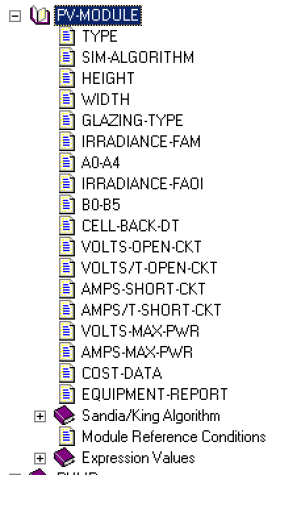
From Vikram Sami LORD, AECK & SARGENT ARCHITECTURE: Relative to the PV panels, you should be able to get this information from the manufacturer. For example - this is from a Kyocera cut sheet:

Photovoltaic Arrays and Inverters
A photovoltaic "generator" consists of one or more PV-MODULEs, and a direct-current to alternating-current inverter. This generator type is treated and controlled in a manner identical to other generators:
| 1. | You may specify that power be consumed on-site only, that power is consumed on-site with the surplus sold, or that all power consumed on-site is bought from the utility at one rate, and all power generated by the array is sold at a different rate (buy/sell arrangement). |
| 2. | You may specify EQUIP-CTRL sequences to coordinate this "generator" with other generators. For example, consider a remote facility independent of the power grid that has 24-hour electrical loads. The facility has a photovoltaic array that typically meets its daytime needs, and an engine-generator that runs at night and on cloudy days. You will need to use an EQUIP-CTRL sequence to specify this control strategy. |
| 3. | You may specify more than one photovoltaic ELEC--GENERATOR. For example, if a building has two surfaces covered with photovoltaic modules, and the surfaces face in different directions, then you should model these as two separate ELEC--GENERATORS. |
Please refer to the general discussions of the available control strategies in the ELEC-METER and ELEC-GENERATOR commands. Note that, if you do not specify otherwise, the inverter will track the on-site electrical load, with no surplus generated or sold.
The inverter capacity (output kW) is always a mandatory entry. The number of inverters, as well as the number of series vs. parallel photovoltaic modules in the array may be computed in a variety of ways:
| 1. | You may directly specify all values. |
| 2. | You may allow the series/parallel configuration of photovoltaic modules to default based on the inverter capacity, the number of inverters, and the maximum tracking voltage of the inverter. In this case, the number of modules in series is computed as the maximum tracking voltage of the inverter, divided by the maximum power point voltage of the module, rounded down. The number of modules in parallel is the total inverter capacity, divided by the product of the capacity/module and number of modules in series, rounded down. |
| 3. | You may allow the number of inverters and the series/parallel module configuration to default based on a reference to a BUILDING-SHADE or EXTERIOR-WALL component. In this case, the program calculates the total number of modules and array capacity based on the shading surface area vs. module area. The number of inverters required is equal to the array capacity divided by the capacity per inverter rounded up. The number of modules in series is the maximum tracking voltage of the inverter, divided by the maximum power point voltage of the module, rounded down. The number of modules in parallel is the total number of modules, divided by the number of modules in series. |
Because of the complexity of the defaulting sequences, we recommend that you turn on the BDL comments feature (DIAGNOSTIC COMMENTS ..) prior to entering this command. This will allow you to review the default number of inverters, the number of series vs. parallel modules, and other defaults. Table 40 summarizes the units for both inverters and PVMODULEs.
CAPACITY | specify the capacity per inverter. This is a mandatory entry |
NUM-INVERTERS
specifies the number of inverters that operate in parallel. All inverters have the same capacity (in this component; other photovoltaic ELEC-GENERATORs may also exist, but connect to a different set of PV modules). The net generator capacity is the capacity per inverter, multiplied by the number of inverters. If a BUILDING-SHADE or EXTERIOR-WALL surface is referenced, the number of inverters will default to the capacity required by the referenced surface. Otherwise, this entry is mandatory.
ELEC-INPUT-RATIO
specifies the ratio of direct-current input power to alternating-current output power. This number is the inverse of the full-load efficiency, and as such is always greater than 1.0.
EI R-FPLR
accepts the U-name of a curve that modifies the nominal electric input ratio as a function of the hourly part load ratio. This use of this curve is identical to part-load curves documented elsewhere in this manual.
INVERTER-CTRL
when NUM-INVERTERS is greater than one, specifies the staging control mechanism as the load varies:
| RUN-ALL | the default, specifies that all inverters are to run, even at very low loads. |
| RUN-NEEDED | specifies that the inverters are to be staged as the load varies. This mechanism is generally more efficient than running more inverters than is necessary. |
MIN-OPER-VOLTS
specifies the minimum input voltage below which the inverter will shut down.
MIN-TRACK-VOLTS
specify the minimum input tracking voltage at which the inverter can operate efficiently. Below this value, the inverter can still operate, however its efficiency will drop linearly as a function of the actual input voltage divided by the minimum tracking voltage.
MAX-TRACK-VOLTS
specify the maximum input tracking voltage at which the inverter can operate efficiently. Any input voltage above this value will be limited to this value in the power conversion calculations.
MIN-RATIO
specify the minimum allowable operating ratio, below which the inverter will shut down. In other words, if the inverter cannot output at least this fraction of its CAPACITY, then inverter will not operate.
MAX-RATIO
specify the maximum allowable operating ratio. The inverter will limit its output to be less than or equal to the CAPACITY*MAX-RATIO.
PV-MODULE
accepts the U-name of the photovoltaic module that comprises the array. This is a mandatory entry.
MODULES-SERIES
specify the number of photovoltaic modules wired in series.Wiring modules in series increases the direct current voltage, with no change in current.
The default is the inverter maximum tracking voltage divided by the module maximum power point voltage.
MODULES-PARALLEL
specify the number of photovoltaic modules wired in parallel. Wiring modules in parallel increases the current, with no change in voltage.
The default is the inverter capacity multiplied by the number of inverters, divided by the module capacity at the maximum power point, divided again by the number of modules in series.
MOUNT-TYPE
accepts a code-word specifying the mounting configuration of the photovoltaic array. This is a mandatory entry.
| RACK | specifies that the array is mounted on a rack that does not shade the building. |
| STANDOFF | specifies that the array is mounted very closely to another surface, but that the surface does not shade the building. |
| INSULATED-RACK | specifies that the array is mounted directly to another surface, or that the back of the array is insulated. The surface does not shade the building. |
| BUILDING-SHADE | specifies that the array is mounted on a rack that shades the building roof and/or other building surfaces. The program will require you to reference a previously defined shading surface, and the number of modules will default to a function of the area of this surface, modified by the ARRAY-FRACTION. |
| BUILDING-SURFACE | specifies that the array is directly mounted on an exterior wall or roof. The program will require you to reference a previously defined exterior wall or roof , and the number of modules will default to a function of the area of this surface, modified by the ARRAY-FRACTION. |
BUILDING-SHADE
when MOUNT-TYPE = BUILDING-SHADE, accepts the U-name of a previously defined shading surface. The module orientation will default to the orientation of this surface, and the default number of modules will be a function of the area of this surface, modified by the ARRAY FRACTION.
A building shade may be shaded by other surfaces, and the program will automatically generate a shading report for any building shade having an attached PV array. Note however, that the program ignores any shading effects when calculating the performance of the array. It is important that you review this report to determine shading will degrade the actual performance of the array.
EXTERIOR-WALL
when MOUNT-TYPE = BUILDING-SURFACE, accepts the U-name of a previously defined exterior wall or roof. The module orientation will default to the orientation of this surface, and the default number of modules will be a function of the area of this surface, modified by the ARRAY-FRACTION.
You should specify the characteristics of the wall (LAYERS, ABSORPTANCE, ROUGHNESS) taking the effect of the photocells and their glazing into account. For example, if the average efficiency of the photocells is 0.07, the ABSORPTANCE of the wall's CONSTRUCTION should be reduced by this amount.
An exterior-wall may be shaded by other surfaces, and the program will automatically generate a shading report for any wall having an attached PV array. Note however, that the program ignores any shading effects when calculating the performance of the array. It is important that you review this report to determine shading will degrade the actual performance of the array.
EXTERIOR-ROOF
when MOUNT-TYPE = BUILDING-SURFACE, accepts the U-name of a previously defined exterior wall or roof. This entry is an alternative to specifying the surface using EXTERIOR-WALL.
An exterior-roof may be shaded by other surfaces, and the program will automatically generate a shading report for any roof having an attached PV array. Note however, that the program ignores any shading effects when calculating the performance of the array. It is important that you review this report to determine shading will degrade the actual performance of the array.
ARRAY-FRACTION
when MOUNT-TYPE = BUILDING-SHADE or BUILDING-SURFACE, specifies the fraction of the surface that is covered by photovoltaic modules. The default is 1.0, meaning that the entire surface is covered with photovoltaic modules.
Note that the program defaults the number of photovoltaic modules in series according to the inverter's maximum tracking voltage divided by the module's maximum power point voltage, rounded down. The number in parallel is then defaulted to the total number that will fit on the surface, divided by the number in series, rounded down. For these reasons, the actual number of modules calculated may not completely cover the surface.
MOUNT-HEIGHT
specifies the average distance between the back of the array and the surface to which it is mounted. The default varies according to the MOUNT-TYPE.
The defaults for the WIND-COEF, OFFSET-T, and CELL-T-COEF all vary in accordance with this distance.
MOUNT-AZIMUTH
specify the azimuth of the array rack, where 180o is due south, relative to the building coordinate system. If MOUNT-TYPE = BUILDING-SHADE or BUILDING-SURFACE, the azimuth defaults to the azimuth of the referenced surface, relative to the building coordinate system. Otherwise, the azimuth defaults to 180o.
MOUNT-TILT
specify the tilt of the array rack, where 0o is horizontal (surface outward normal pointing straight up). If MOUNT-TYPE = BUILDING-SHADE or BUILDING-SURFACE, the tilt defaults to the tilt of the referenced surface. Otherwise, the tilt is a mandatory entry.
GND-REFLECTANCE
specify the ground reflectance on the array rack. If MOUNT-TYPE = BUILDING-SHADE or BUILDING-SURFACE, the ground reflectance defaults to the ground reflectance of the referenced surface. Otherwise, the default is 0.20.
WIND-COEF
specify the wind coefficient for the photovoltaic array. The default varies according to the MOUNT-HEIGHT
OFFSET-T
specify the offset temperature for the photovoltaic array. The default varies according to the MOUNT-HEIGHT
CELL-T-COEF
specify the coefficient that modifies the hourly operating cell temperature as a function of the irradiance, ambient temperature, and wind speed. The default is:
Tcoef = Iref/Inoct * (Tnoct + Toffset - Tamb) / exp(-Wcoef*Wnoct)
where
| Tcoef | = the cell temperature coefficient, CELL-T-COEF |
| Iref | = the reference solar irradiance, REF-IRRADIANCE |
| Inoct | = the NOCT irradiance, NOCT-IRRADIANCE |
| Tnoct | = the nominal operating cell temperature, NOM-OPER-CELL-T |
| Toffset | = the offset temperature, OFFSET-T |
| Tamb | = the NOCT ambient temperature, NOCT-AMBIENT |
| Wcoef | = the wind speed coefficient, WIND-COEF |
| Wnoct | = the NOCT wind speed, NOCT-WIND |
ELEC-METER
accepts a code-word specifying the electric meter the generator will supply. The electric meter must be of type UTILITY or ELECTRIC-SALE. A generator cannot be attached to a BUILDING or SUB-METER level meter.
When this meter is of type ELECTRIC-SALE, then all power produced by the generator will be sold; none will be consumed on-site.
When this meter is of type UTILITY, power produced by the generator will be preferentially consumed on-site to meet this meter's demands. Depending on the operating mode of the generator(s), it might be possible for the generator(s) to produce more power than is demanded by this meter. During these times, the meter will attempt to "run backwards", if allowed to by the meter's associated UTILITY-RATE. In this case, the surplus energy will be sold back to the utility at the same energy rate at which energy is bought. Please refer to the UTILITY-RATE component for more information on running a meter backwards.
If you wish to preferentially consume the generator power on-site, and sell any surplus at a rate different than which power is bought, then this meter should be of type UTILITY, and you should also specify the SURPLUS-METER.
SURPLUS-METER
accepts a code-word specifying the electric meter through which surplus power generation will be sold. The meter specified here must be of type ELECTRIC-SALE. The generator uses this keyword only if the meter specified under ELEC-METER is of type UTILITY. In this case, the generator's output will first be used to satisfy the demands of the ELEC-METER, with any surplus sold through the SURPLUS-METER.
Miscellaneous COST-DATA
Accepts the U-name of a MATERIALS-COST command. This command allows you to define first costs, maintenance costs, etc. for the loop.
EQUIPMENT-REPORTS
Accepts the code-words YES or NO. The default is YES. When report PS-H of the PLANT-REPORTS is enabled, a report will print for this component unless this keyword is set to NO.
Table 40 PV Inverter and PV Module Units

