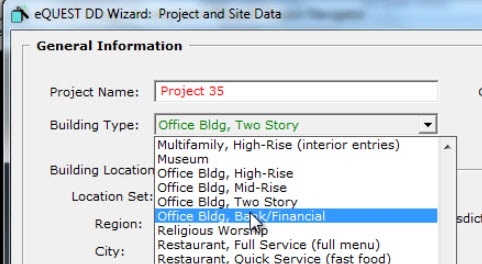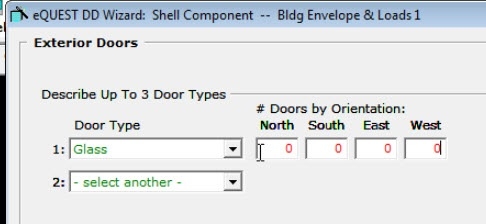eQUEST Tips 4-7
eQUEST Tip #4: Set the building type correctly!
Once you have set the building type and moved on, you cannot go back and change the building. Set it right the first time, as it will impact many of your future defaults, which can be very helpful if done correctly, and a major headache if done incorrectly. This is done in the first screen of the project setup in the wizards.
eQUEST Tip #5: Use custom Utility rates
The built in utility rates in eQUEST are very outdated. You are better off using custom rates and entering data that is available publicly. We keep a set of data on each U.S. state here
Make sure to select "custom" in screen 1 as shown here:
Tip #6: Use Floor multipliers as often as you can!
Floor multipliers aren’t always feasible but when they can be entered, they will save a lot of calculating time.
Sometimes users don’t like to use floor multipliers because the 3D building will not look complete, but you can always save the model as and uncheck the floor multiplier to generate a fully rendered 3D image and use that for a simple screenshot.
eQUEST Tip #7: Set Glass doors to 0
Sometimes it is good to remove the glass doors, which will default to at least 1 door in each direction. In buildings with few doors and a lot of glass, you can often include the door parameters within the glass parameters. Of course, this is a judgement call. In my experience, the default door setup is never correct, so it is usually prudent to enter values as done here:
Coming up, we have 3 more tips, all a little more advanced, and one of them is way more advanced than these (all from our eQUEST step by step course).