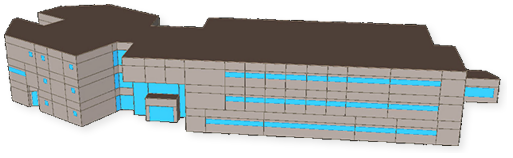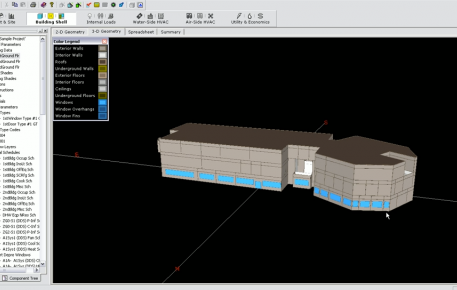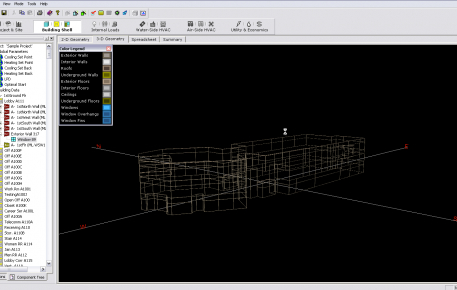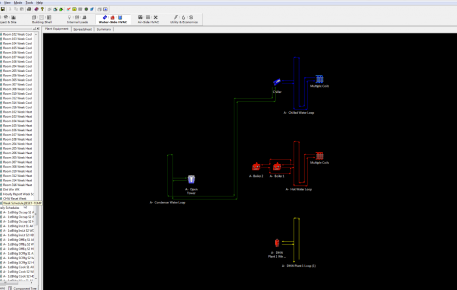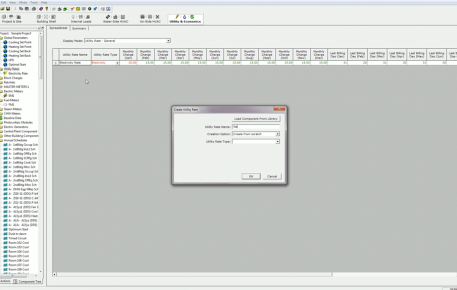Description
In this intermediate to advanced course, we cover creation of a building from real design drawing and a real .dwg file. We consider advanced zoning and advanced shell stacking in this detailed 3 story building. Then, we move to detailed mode and work on geometry setup in the building. The course also covers tips and tricks in eQUEST from seasoned users. You get the example files so you can practice the lessons in our most thorough and advanced eQUEST course yet.
Lesson 1: Creating the Building in the DD wizard
- Setup and tips
- Drawing the building and zones
- Shell Stacking
- Atrium setup
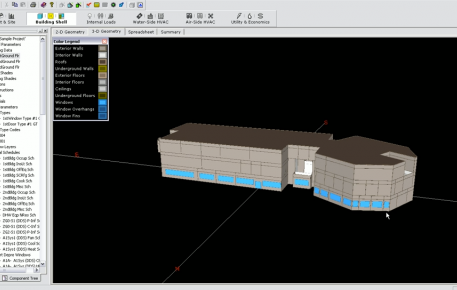
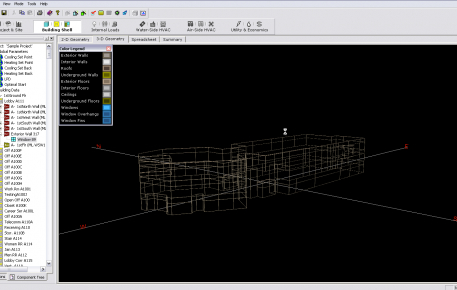
Exercise 1 - Your Turn to Draw
- System setup
- Plant Setup
- Zoning
Lesson 2: Quicktip Highlight Reel
In this lesson, we slow down the pace after the rigorous first lesson, kick back and see various tips and tricks that all eQUEST users need to know.
- Wizard Duel
- Differences between SD and DD
- Simulation time tips
- Geometry blunders
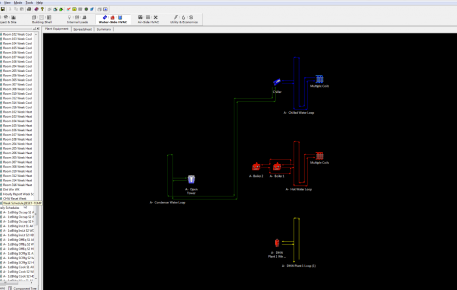
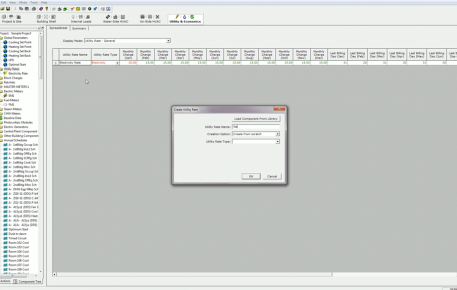
Lesson 3: Detailed Mode
In this lesson, we jump into the ever so intimidating detailed mode - and we kick it’s ass. We cover some things that could be created in the wizard, but instead create them in detailed mode, so that you will better understand eQUEST and its DOE2 engine.
- Advanced Window placment
- Roofs and Walls in Detailed mode
- Utility Rate setup
- Hot Water Reset
- Chilled Water Reset
- User Defaults
- Optimum Start
Lesson 4: Advanced topics
At the end of this eQUEST marathon, we do a little eQUEST sight-seeing, and cover various advanced concepts that didn’t incorporate directly into the course.
- Detailed edit Shell Stacking. Creating a roof polygon
- Infiltration customization
- Hourly Reports
- Adding Design Days