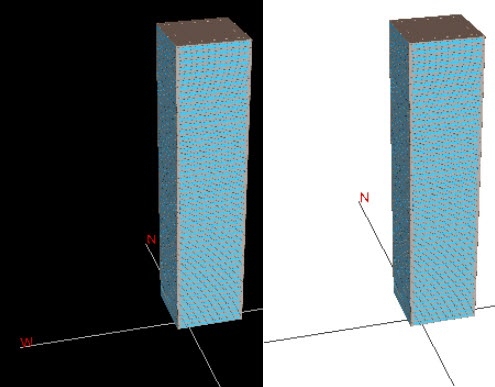eQUEST Tips 8-10
Have you ever gotten a speeding ticket for going too slow? What about going too fast?
Good news is that you can make eQUEST go faster without a penalty.
We have our final 3 tips in the countdown. If you want to have a life, you need to avoid devastating time sinks!
eQUEST Tip #8: Use less than 7 shells when possible:
By the way, you can only create more than 1 shell in the DD wizard. You are stuck with 1 shell in the SD wizard, so this doesn't apply there.
It’s always best to keep the number of shells as low as possible, but once you get over 7 shells, the model will tend to slow down and it’s more likely that you will run into errors.
eQUEST Tip #9: Use NFRC values instead of hundreds of windows
When entering windows, if you have a large building with windows of 5 ft by 5 ft, you may have hundreds or thousands of windows in your model. The model won’t even look right, and the windows will increase rendering time and calculation time substantially. If the only reason you are entering every window is to encompass the frame effects, simply find out the NFRC value (including the frame) of the window, and make larger windows. It’s thermodynamically similar (and near identical if you do this correctly). By the way, the NFRC values are often included with the window manufacturer’s data.
eQUEST Tip #10: Change the background to white when taking screenshots.
If you are going to print a screenshot of your building, you likely do not want the default black background. Some people waste a lot of time by snapping a screenshot and then editing the image. That's not necessary. Simply, right click the project name and select properties, the select the “3-D view details” tab and set the background color to white!
Which Image will look better when printed? Which one will use less ink?
Oh, and there's a bonus tip I am going to send shortly - a little more complicated, but much more powerful.
Also, if you want to get over 100 more tips plus learn how to model eQUEST for a real world model, don't forget to check out our top rated eQUEST courses.