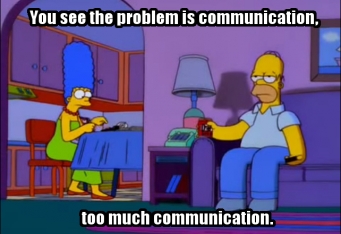You can design a ultra energy-efficient system. Maybe you designed an ultra energy-efficient building - a hard earned victory based on your knowledge of the first law of thermodynamics. Your energy model shows awesome results.
Now, the building is built and a fight against the Second law of thermodynamics begins. In case you forgot, the 2nd law basically states that “Everything tends to disorder”. Your ultra efficient building will not remain efficient without some help. And of course, the energy model is wrong.
Your building will trend towards inefficiency, and much faster than scheduled. This rapid decline isn’t the fault of your equipment selection, nor the fault of your control scheme, nor is it the fault of a poor installation. It is the chaos that happens inside a building; chaos brought by people. One or two complaints from an occupant, or a late night phone call, and your best laid plans are overridden. Your PID controller is turned into an On/off switch, conveniently left in the “On” position 24/7. Oh the humanity!
Personally, I’ve seen many buildings with overrides on both cooling and heating, both left on 24/7. Some of these buildings were only two years old.
What’s the solution? Well, first we should ask, what’s the problem? In the words of Homer Simpson, “The problem is communication, too much communication.” In many cases, they are legitimate complaints, but what really drives the chaos is the loudmouth complainer often referred to as a “Homer Simpson”.