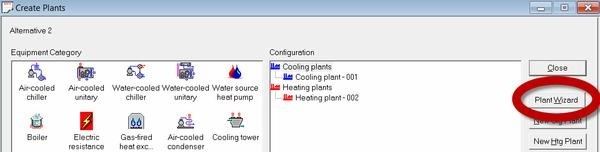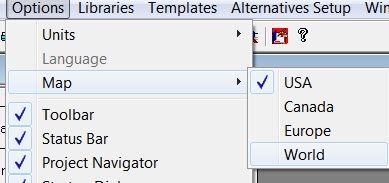TRACE 700 Tips 8-10
Hi there and welcome back to our next 3 tips on TRACE 700!
These might be slightly more advanced. Now, if you find these easy, then congratulations, you are probably in the top 10 percent of TRACE 700 users. Some of these little tidbits are only learned through time, unless of course, you are reading them here first!
Let's get started:
Tip 8
Creating plants can be difficult. If you are a newbie to creating plants, remember that TRACE 700 has a plant creating wizard.
Just go to "Create Plants" and select the "Plant Wizard". Follow the prompts and select the plant that is most similar to what you are trying to model.
Tip 9
Scan for errors, but remember that an "error" is more of a guideline.
There is a button available prior to calculating called "scan for errors". It's very useful but can be very scary when you get 200+ errors. These errors are seldom equivalent to errors in other programs. Instead, they suggest "caution", or "potential errors". It is good to have 0 errors but not always practical or relevant.
For new users, you may want to spend time getting these errors down to zero or near zero because you will learn many best practices by correction the "errors"
Tip 10
Use International weather?
You might think that TRACE 700 only allows you to use locations from the United States. International locations are available. Just change the map in the options menu!
Want more tips? You can still skip to our ever popular 32 tips in TRACE 700!
Or you can see all of these tips and much more in real-world action and get access to ALL of our TRACE 700 courses, for the cost of one course.