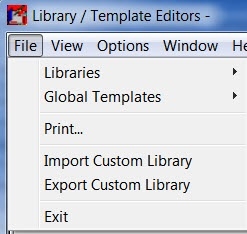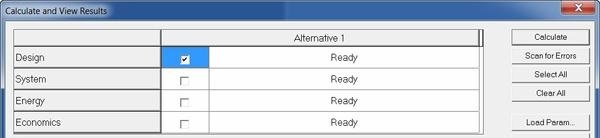TRACE 700 Tips 5-7
These might be slightly more advanced. If you find them easy, then congratulations, you are doing really well!
Tip 5
In any program, you need to understand the file structure. We already covered the difference between a TRC and a TAF.
Does the "Lib7.db" file mean anything to you? Probably not, but this is where all of your custom library members are stored. They are stored in an independent file so that you can reuse them on future projects.
So, if you created a custom wall, you can use use that custom wall on ANY future project on your install of TRACE 700. It gets a lot more complicated, but we will leave it at that.
If you have a bunch of customized libraries and you want to share them:
Open your library/template editor (just select anything from the libraries menu).
Then go to the file menu and select "Export Custom Library".
This creates a file with extension ".exp", which can then be shared and imported by another user by selecting "Import Custom Library"
Tip 6
Here's one that's not well documented. If you have a file open and you want want to bring in a 2nd alternative from a different yet pre-existing file, hit "Ctrl+Alt+B" and select the file that you want to import into your model.
Tip 7
When calculating, ALWAYS look at a load design report. If your loads are not right, nothing else can be accurate. I'd recommend looking at the system checksums, which is probably one of the most popular load reports (along with the other checksum reports).
Also, if you want to calculate and view a checksums report, select only the "Design" portion and calculate. TRACE will calculate the "Design" in less than 10% of the time it will take to calculate Design, Systems, Energy, and Economics! (we explain how and why this is in our other TRACE 700 courses)
If you just want your load reports (such as checksums), calculate like this:
In the next page, we will have 3 more slightly advanced tips! And you can still skip to our ever popular 32 tips in TRACE 700!