eQUEST software registration code?
Just installed the full version of eQUEST, a free building simulation program and now it wants a registration code? No, you didn't accidentally download spyware. It's likely that you might not have correct permissions in Windows for the default install. You'll get a prompt that looks something like this:
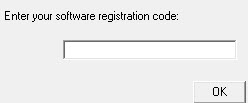
Don't bother entering your software registration code! This is indicative of a larger problem that needs a full solution.
To solve this error (takes 5-10 minutes)
- Uninstall eQUEST
- Right click the install for eQUEST and "Run as Administrator"
- When prompted to see who the install is for, select "Just me"
Bob Fassbender graduated from the University of Wisconsin - Madison with a degree in Chemical-Engineering. Following graduation, he spent 3 years working as a Marketing Engineer for Trane C.D.S. In the C.D.S. group, Bob developed and supported design and analysis software, primarily TRACE 700™. In addition to his development work, Bob also traveled around the country as a TRACE 700™ and System Analyzer™ instructor. Bob is also an experienced user with eQUEST energy modeling software. Today, Bob continues training and energy modeling as a LEED accredited professional (with a focus on LEED EA credit 1).
