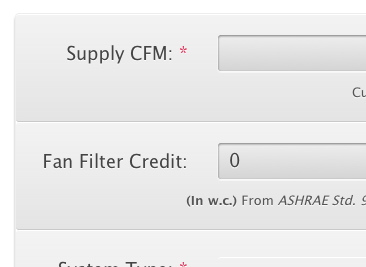Energy Modeling Toolbox: Fan Calculator In Depth
Energy Modeling requires very specific calculations and conversions. We thought that developing a nice set of online tools would be beneficial to the community. So today we want to introduce the Energy Modeling Fan Calculator. This is the first in a series of tools we'll be releasing. Head over to the calculator if you want to try it out. Continue reading this blog for a more in depth discussion about the Fan Calculators relationship with the major energy modeling programs.
Does it agree with the numbers from other software packages?
Since the formulas are well defined, the results should match with other software packages. Apart from bugs, there are also display differences and variance in the default system types (ie residential / non-residential). The display method also varies (many packages separate all of the fans, and therefore the total fan power allotment is never displayed). If you suspect a bug in the fan calculator, please report it to admin@energy-models.com and the problem will be addressed.
How do I use this in conjunction with TRACE 700 and eQUEST?
Both TRACE 700 and eQUEST automatically calculate the fan power using similar algorithms. The final results are not always easy to view however.
In TRACE 700, you will notice that the results of the energy-models.com fan calculator differ. This is because TRACE 700 (depending on your settings) rotates the building in the four cardinal directions and recalculates the load each time. This results in 4 unique fan powers that are then averaged. However, when this is displayed on the “Equipment energy consumption” report, the CFM shown will not match the fan calculator’s values (instead look at the PRM Fan report). TRACE will show the individual power of each fan in the PRM fan report but you have to add up all the individual fans to get the total, which is sometimes a pain (but is good for LEED submission). Thus, the fan calculator is a nice alternative when you simply want the total allotment and the simple number or simply to double-check your numbers!
eQUEST also automatically calculates the ASHRAE 90.1-2007 PRM total fan power when using the LEED v3 compliance wizard. However, many users decide to avoid the sometimes buggy LEED compliance wizard and do these calculations on their own. Thus, the fan calculator can be used in conjunction with eQUEST when creating a baseline building:
- Create the baseline building as a parametric run
- Run the results and get the system supply CFMs for the baseline systems
- Enter the CFMs into the calculator and get the fan KW
- Enter the KW/cfm or KW into eQUEST (use the spreadsheet view)